Peach Ninja
I got some scary symbols!

Admin Ataka
It is the iPhone’s notification settings that are out of whack!
Check the following points
Check the following points
Open the Settings app on your iPhone…
Notifications > MedicalAlarm
then,
Is “Allow Notifications” turned on?
Are “Lock Screen,” “Notification Center,” and “Banners” checked?
“Sounds” should also be ON so as not to be confused when you want to make a sound.
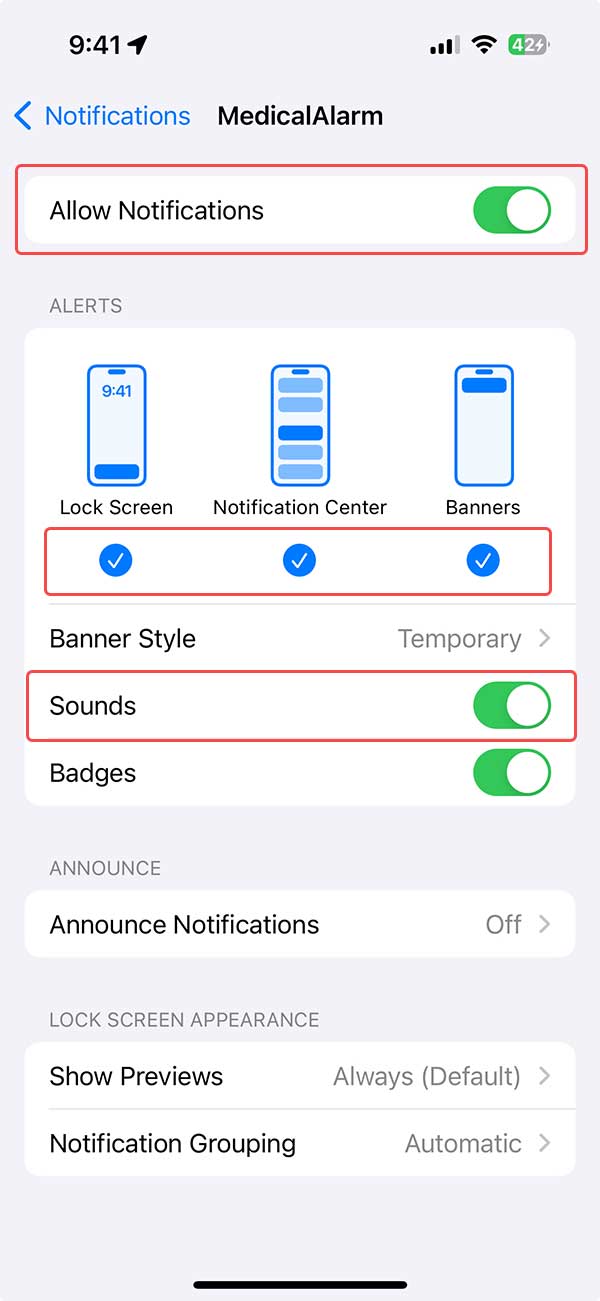
Peach Ninja
The Banners was turned off!
I’ve never messed with a screen like this before!
I’ve never messed with a screen like this before!
Admin Ataka
It seems that sometimes the iOS update turns it off on its own.
Please check your notification settings again if this time the surprise mark appears on your app.
Please check your notification settings again if this time the surprise mark appears on your app.


