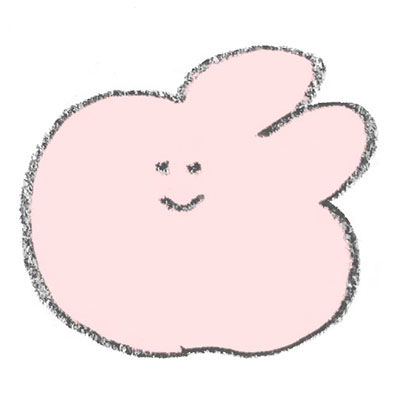limit
You can use it in the following plan.
- Premium Plan
Rabbit
I’ll explain how to use the passcode.
Me
When I introduced the app to my friends, they saw my secret plan! Ahhhh…
Rabbit
(What secret…)
First, register a secret number from “Protect with passcode” on the settings screen.
First, register a secret number from “Protect with passcode” on the settings screen.
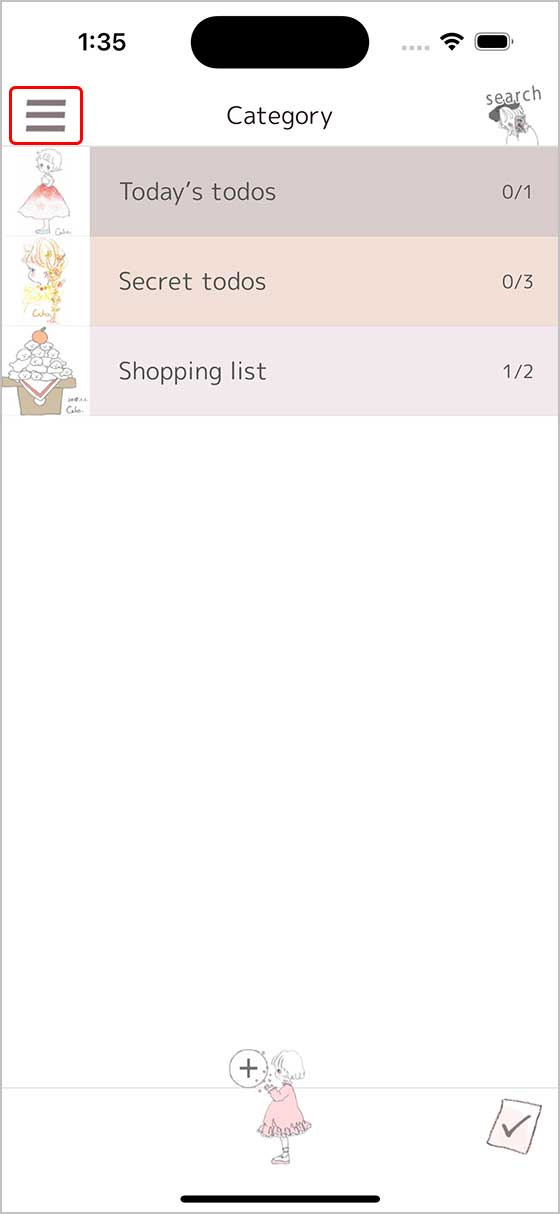
↓↓↓
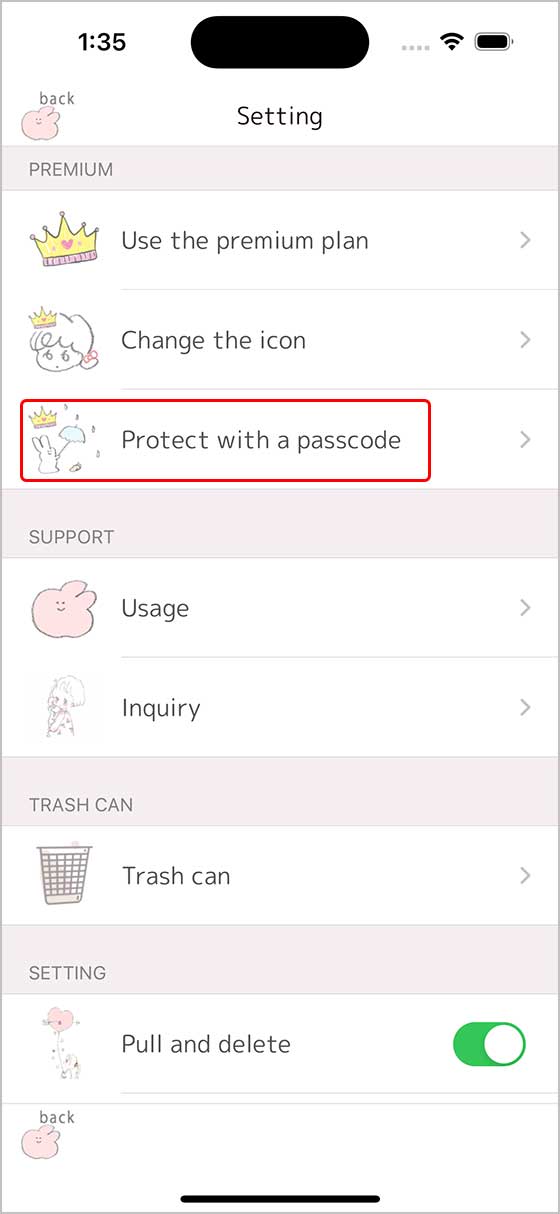
↓↓↓
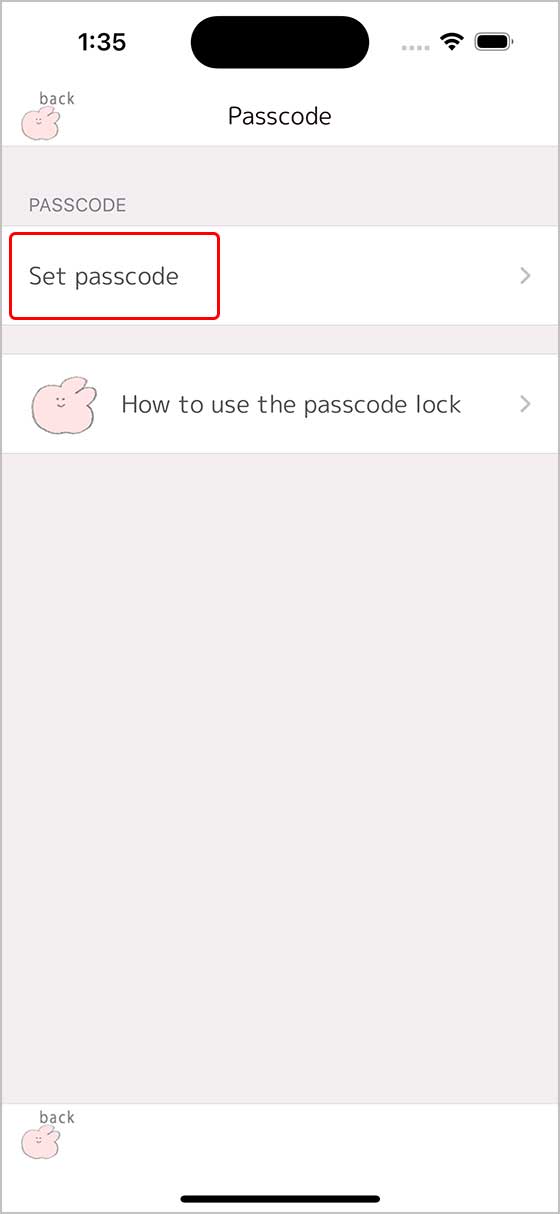
↓↓↓
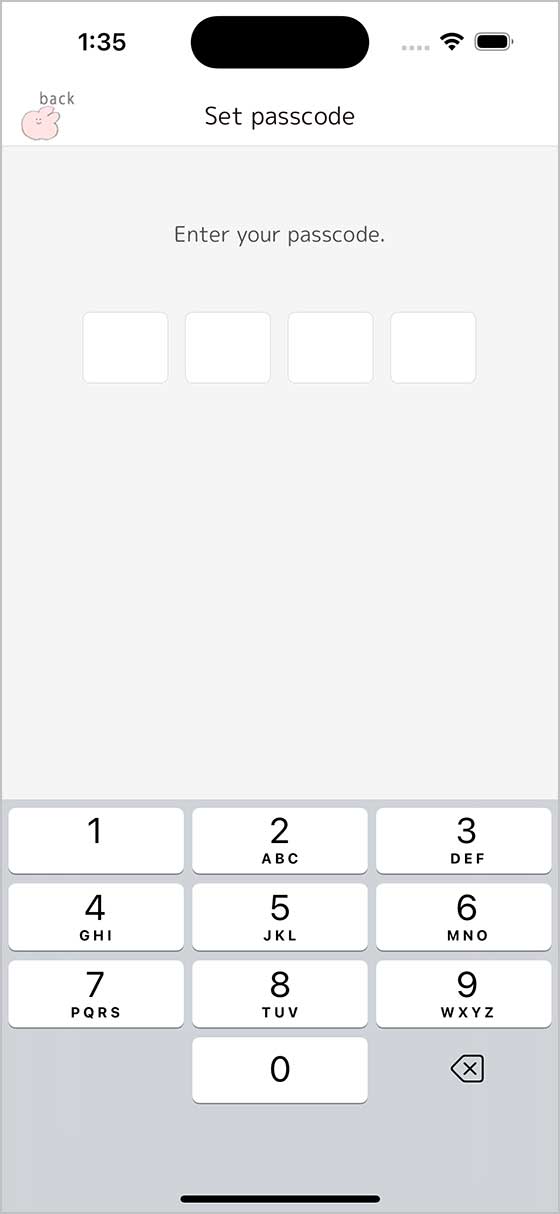
↓↓↓
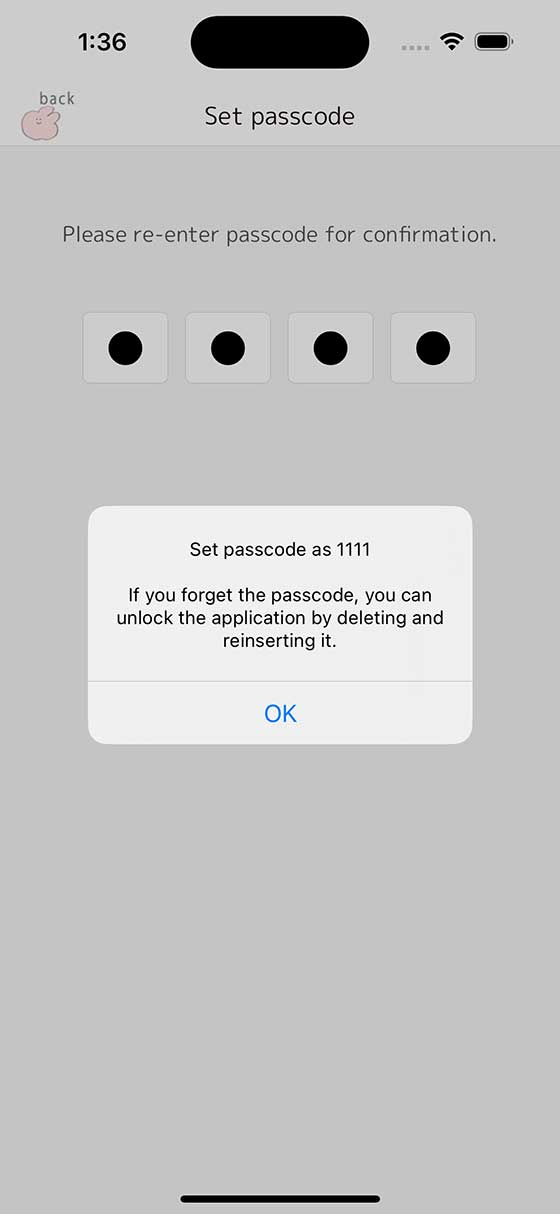
Rabbit
The TODO will now be protected by a passcode!
Me
I still have my secret plan in full view, but what do you mean!
Rabbit
It’s ok!
Once you leave the app and come back to it, you will be at the passcode entry screen!
Once you leave the app and come back to it, you will be at the passcode entry screen!
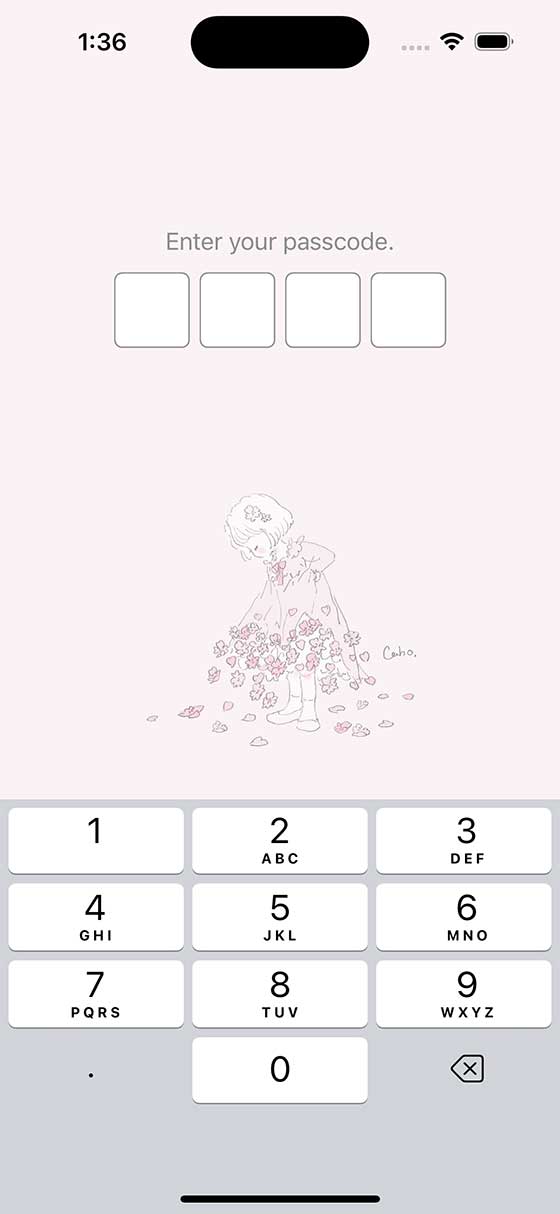
Me
Oh!
Now I don’t have to worry about accidentally opening the app in front of my friends!
Now I don’t have to worry about accidentally opening the app in front of my friends!
Rabbit
If you forget the passcode, you can delete the app and reinsert it to unlock it. Data is also automatically restored from iCloud!