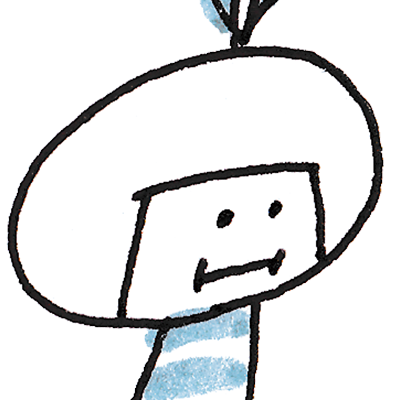Gutchi-san
I heard that you can put a button on the lock screen to start an app.
Tell me how to do it.
Tell me how to do it.
panda
Understood! I’ll take care of it.
This is a ‘feature from iOS 16 and above’, so beware of that!
First, press and hold the lock screen and press ‘Customize’ when you get to this screen.

panda
Next, select ‘Lock screen’ on the left-hand side.
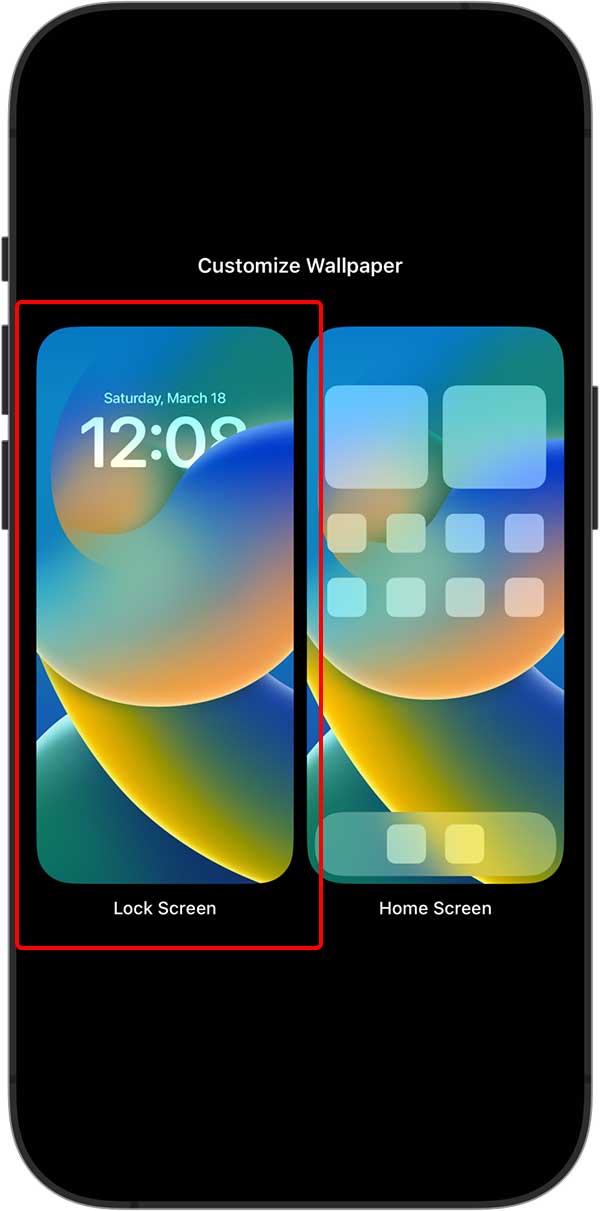
Gutchi-san
Ho-ho-ho.
panda
Then press ‘ADD WIDGETS’.
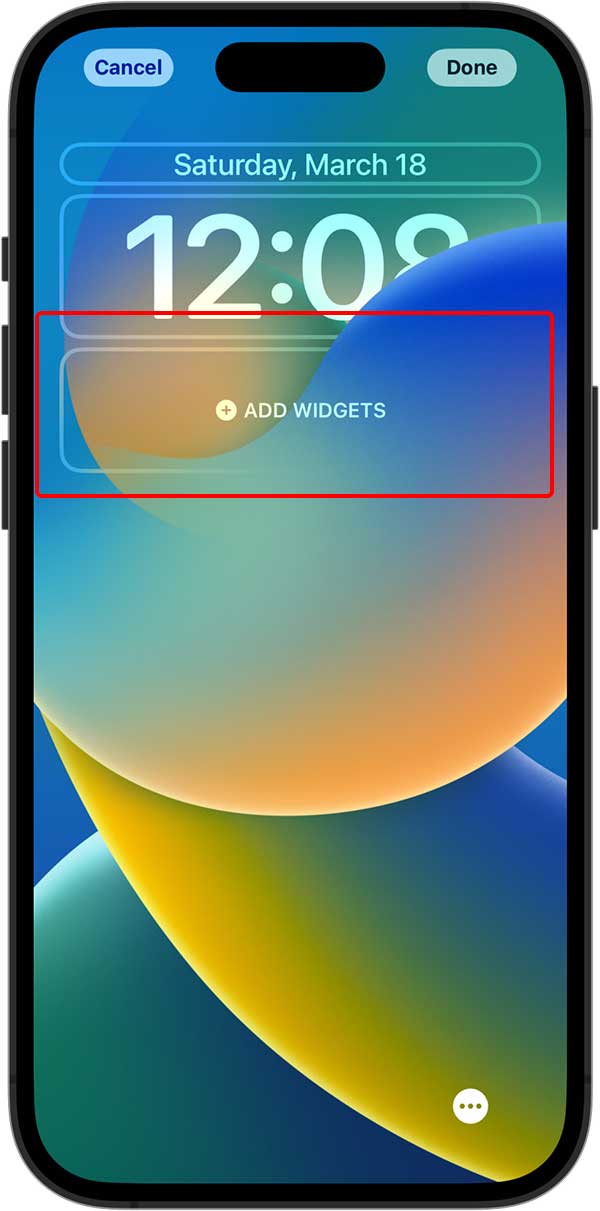
panda
You will then see a list of apps that can be added to the lock screen.
Select ‘mizutamaTODO’.
Select ‘mizutamaTODO’.

Gutchi-san
Too long to explain!
panda
When the mizutamaTODO widget appears, press!

panda
Finally, don’t forget to press the ‘Done’ button in the top right corner!

panda
Now you can launch mizutamaTODO from the lock screen.
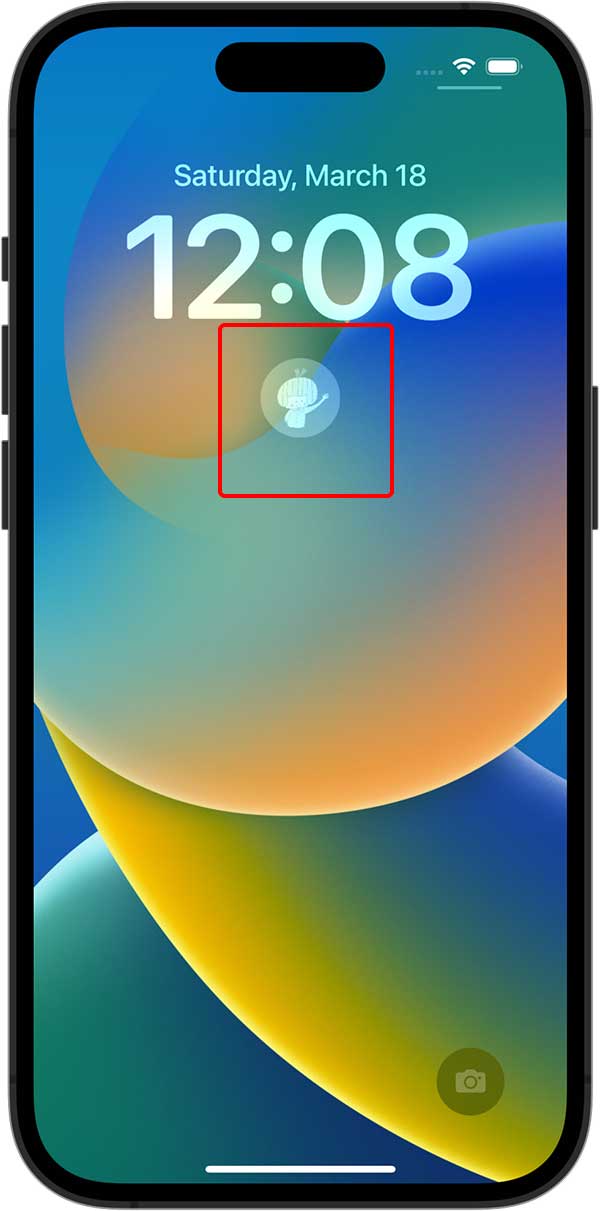
Gutchi-san
Good one!