Peach Ninja
I wanna see TODO on the home screen.
Admin.Tom
You can do it!
Peach Ninja
What? Hurry up and tell me how to do it!
Admin.Tom
Press and hold “Background” on the home screen, then press the “WIDGETS” button that appears at the bottom.

Admin.Tom
Then you will see a list of apps that support the function of displaying app information on the home screen.
From there, “long press” on “InsistentTODO”.
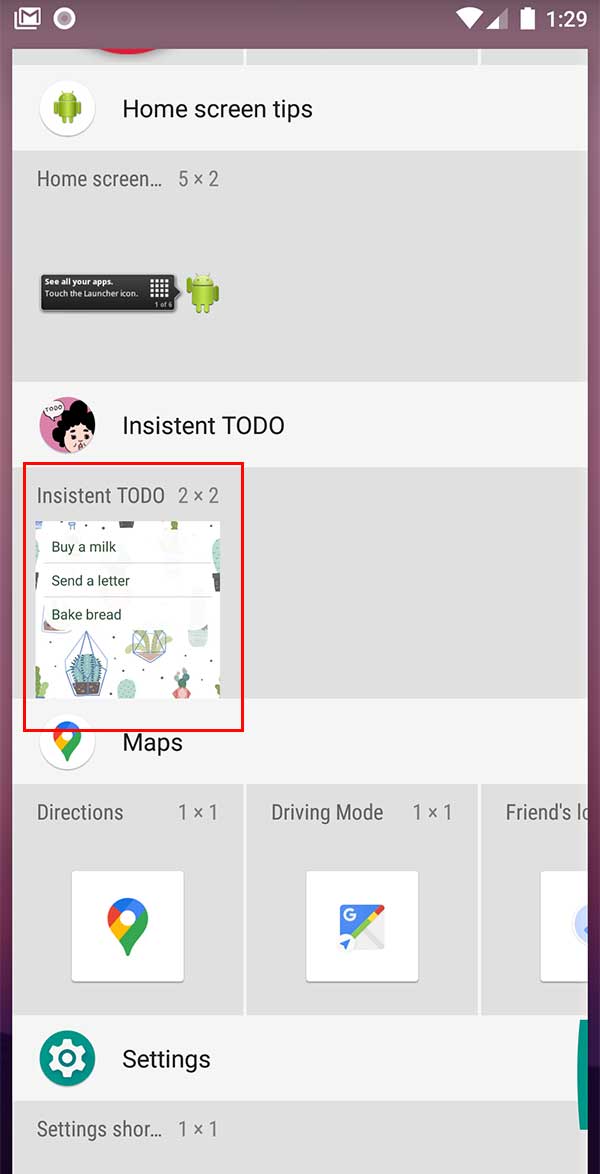
Admin.Tom
Now you will be able to see your TODOs on the home screen as well.
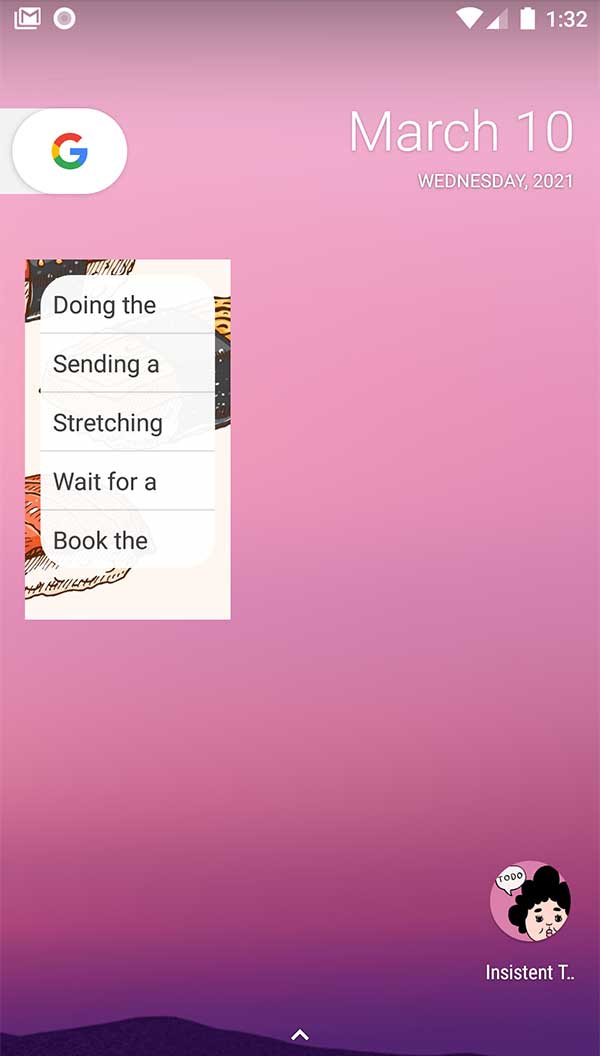
Admin.Tom
You can change the size and position of the “widget” by pressing and holding it.
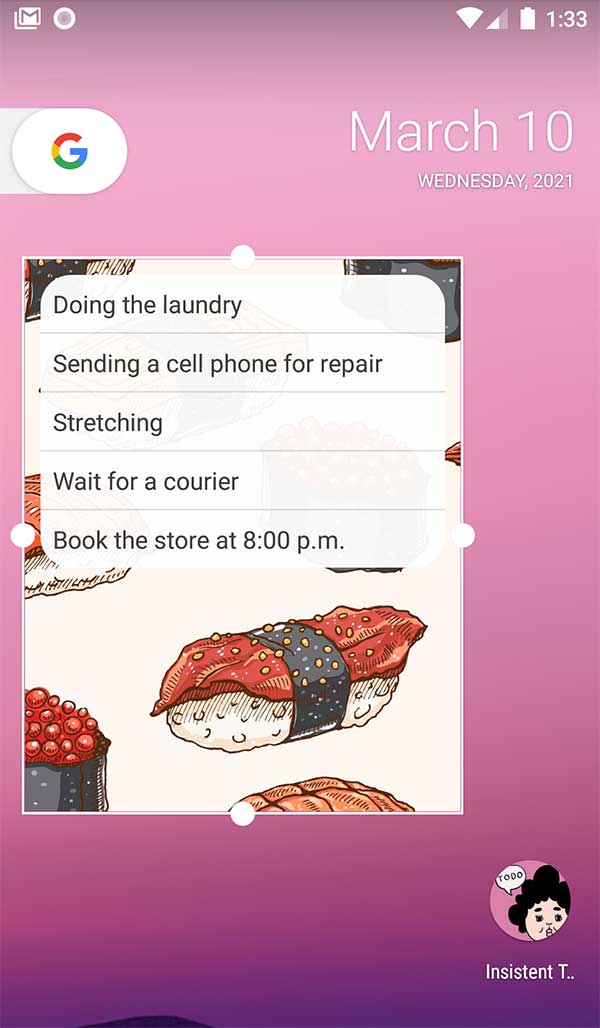
Peach Ninja
This is handy!




