Peach Ninja
I wanna see TODO on the home screen.
Admin.Tom
You can do it!
Peach Ninja
What? Hurry up and tell me how to do it!
Admin.Tom
Press and hold on the home background, and then press the “+” button that appears on top.
(iPhone SE, 6, 7, 8 and 9 have a “+” button in the upper right corner)
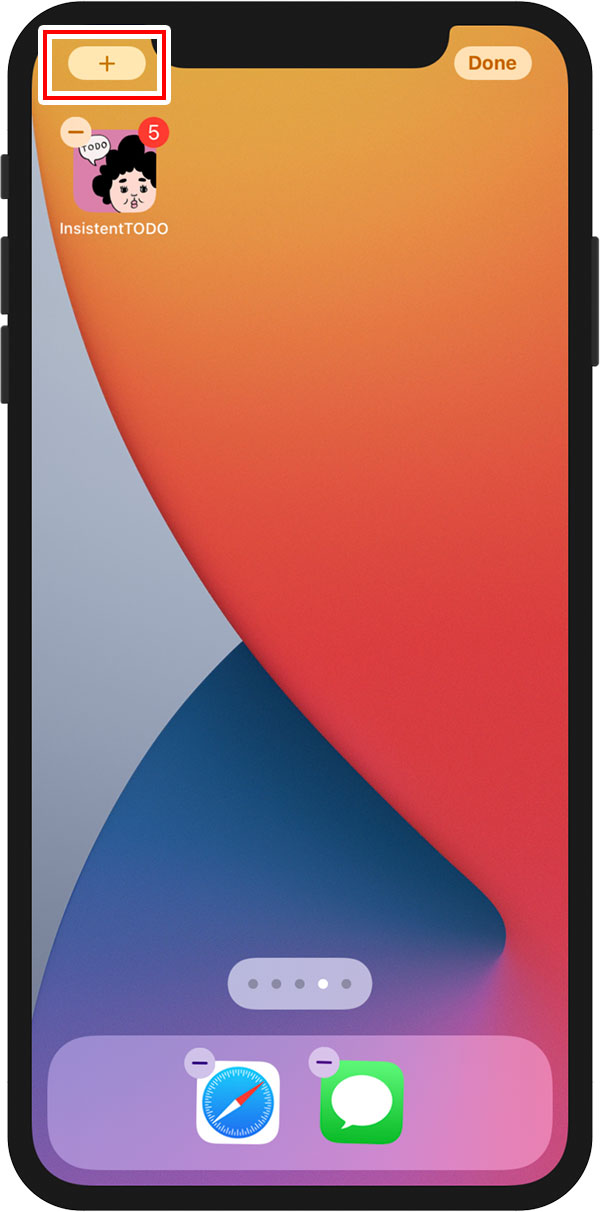
Admin.Tom
Then, the function to display information about the app on the home screen
(It’s called a widget.)
You’ll see a list of apps that are compatible with InsistentTODO.
(It’s called a widget.)
You’ll see a list of apps that are compatible with InsistentTODO.
From there, tap InsistentTODO.
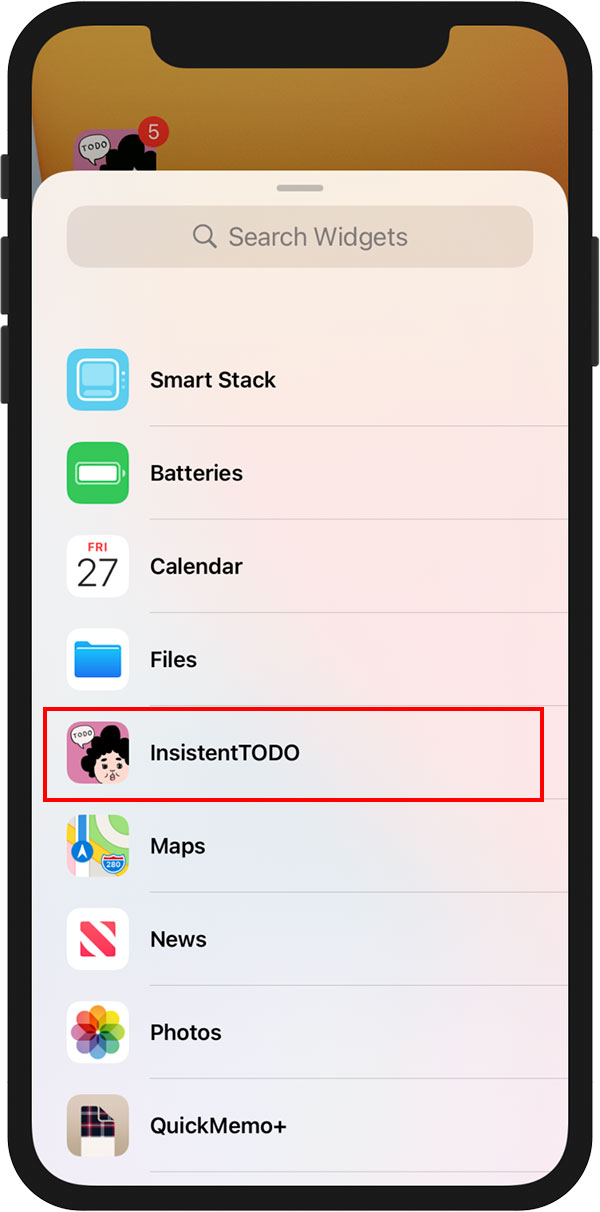
Admin.Tom
You will see three sizes of samples, large, medium and small, so choose the size you want and tap the blue button below.
“Add widget”.
“Add widget”.

Admin.Tom
Now you can see TODOs on the home screen as well.
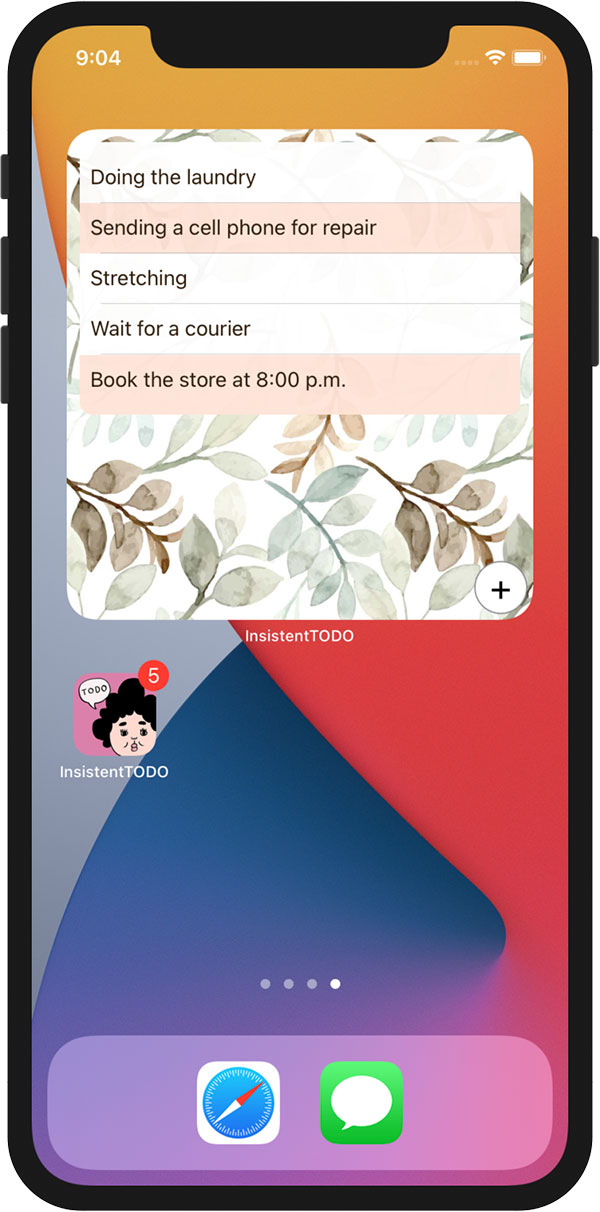
Peach Ninja
This is handy!




