Peach Ninja
I want to change the notebooks in the category.
Admin.Tom
Now let me explain how to change the notes included in “Category”!
Admin.Tom
First, tap “Edit button” on the upper right of the note list screen to enter edit mode.
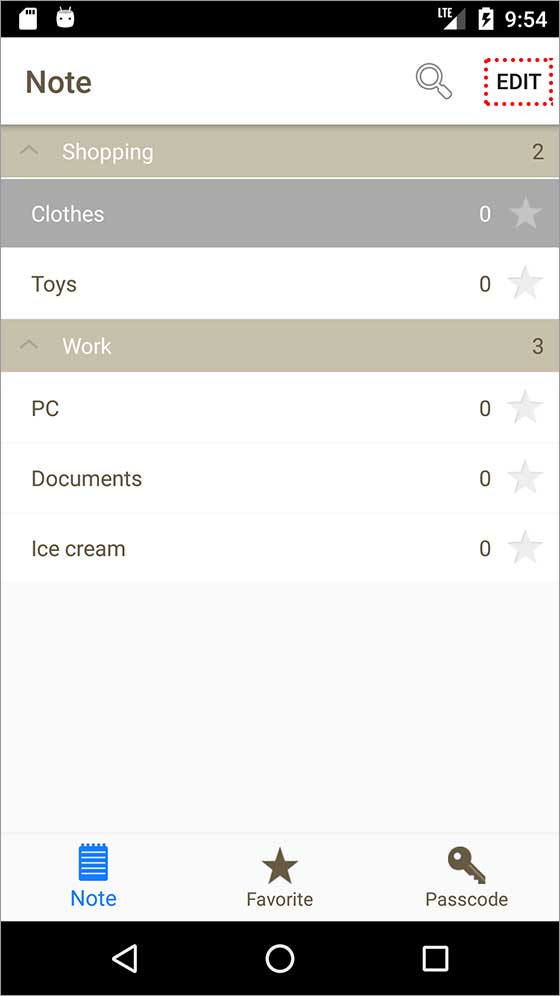
Admin.Tom
When you’re in edit mode, there’s a “三” shape button on the far right.
You can move it by holding down this key and moving it up and down.
This time, move the note “Ice cream”.
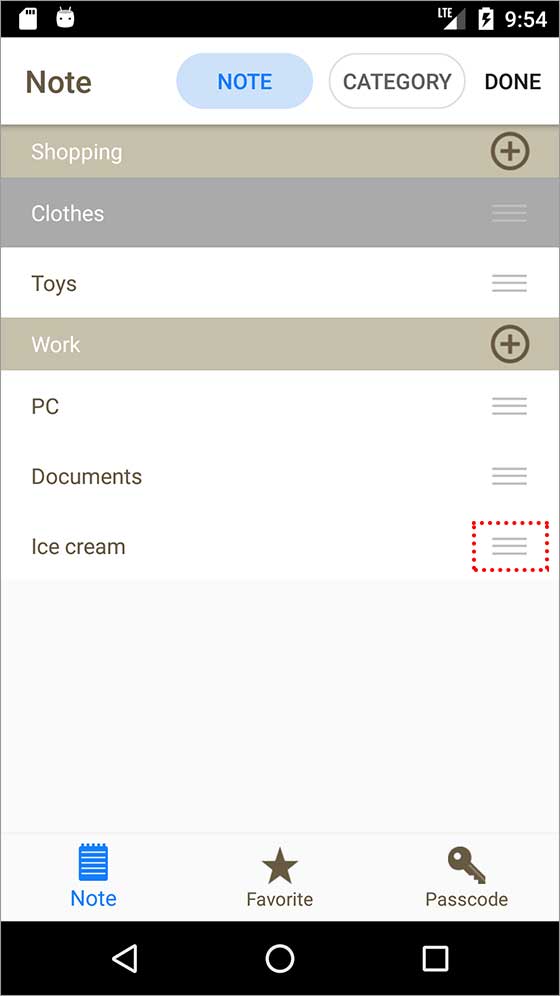
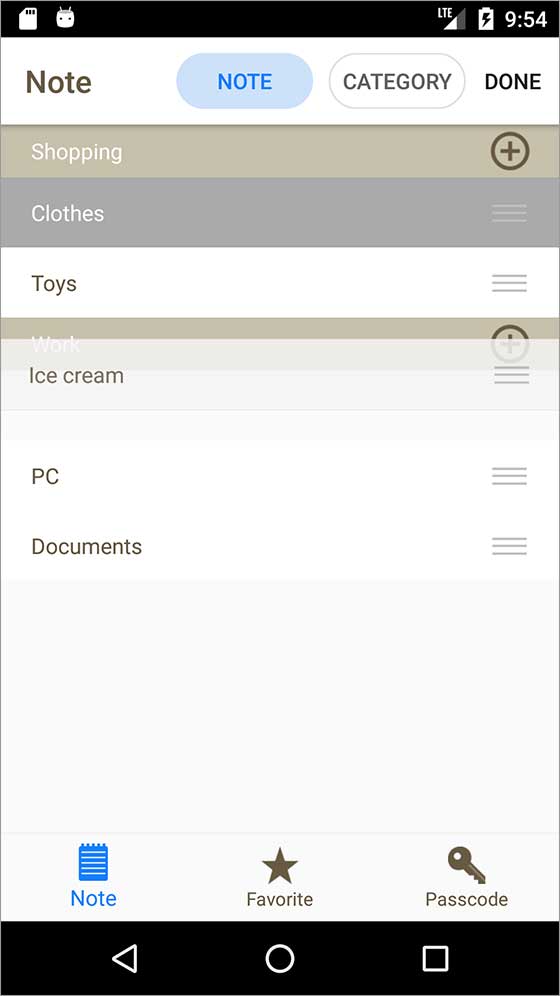
Admin.Tom
When you’re finished moving your notes to another category, tap “Done button” at the top right to finish editing!
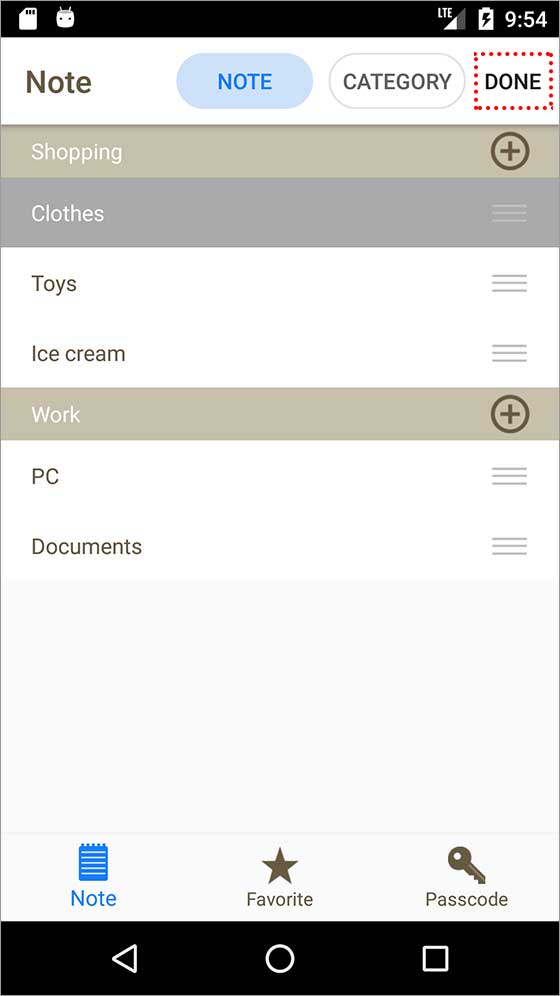
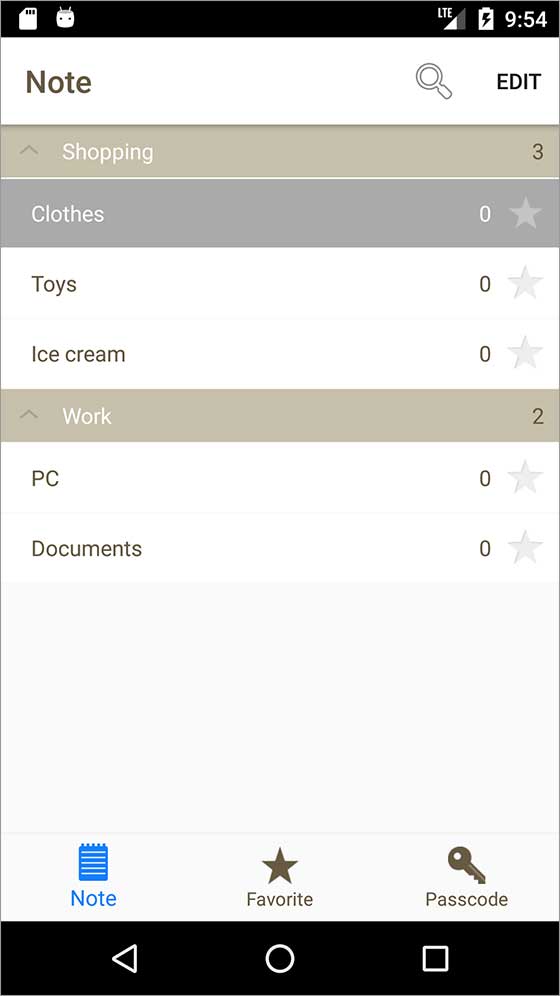
Peach Ninja
I was able to move!

