Admin.Tom
I will explain how to add “note”!
Peach Ninja
Quick! Quick!
Admin.Tom
First, tap “Note button” at the bottom right of the screen to display the note list.
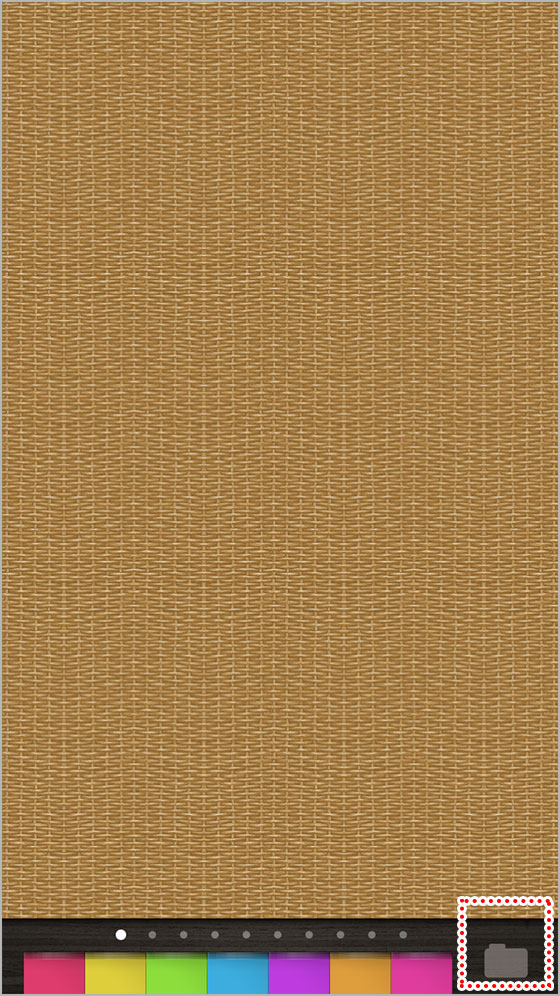
Admin.Tom
Then tap “Edit button” at the top right of the screen to enter edit mode.
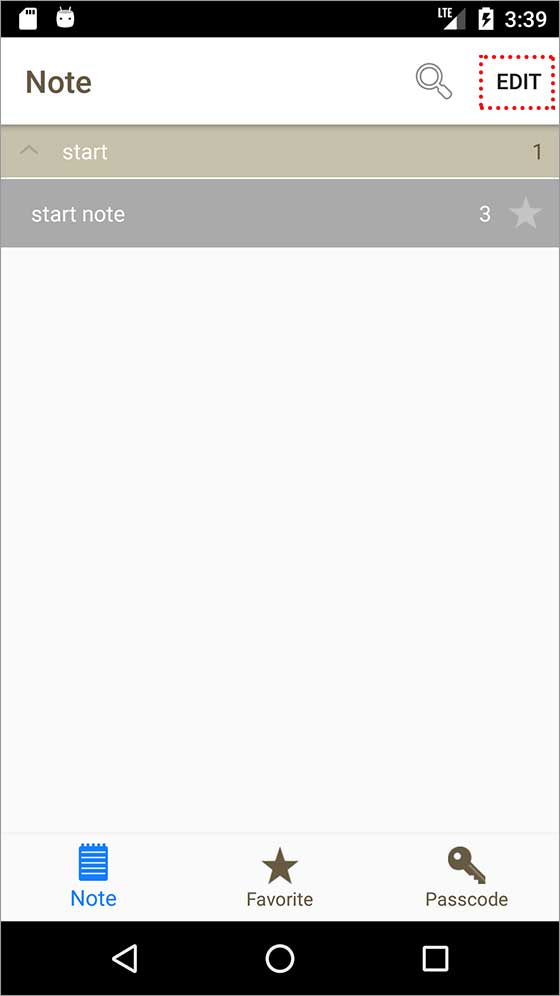
Admin.Tom
Tap “Add note button” to add a new note.
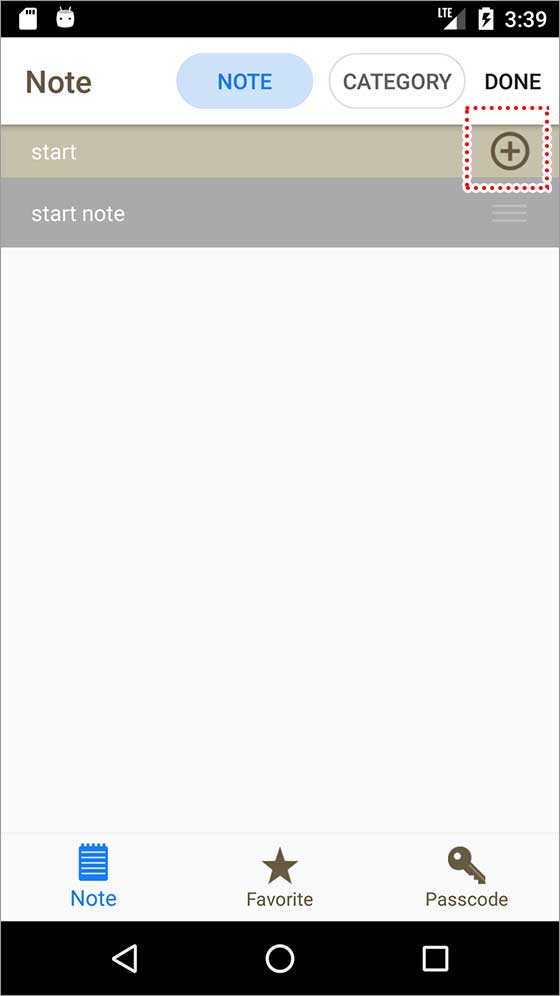
↓
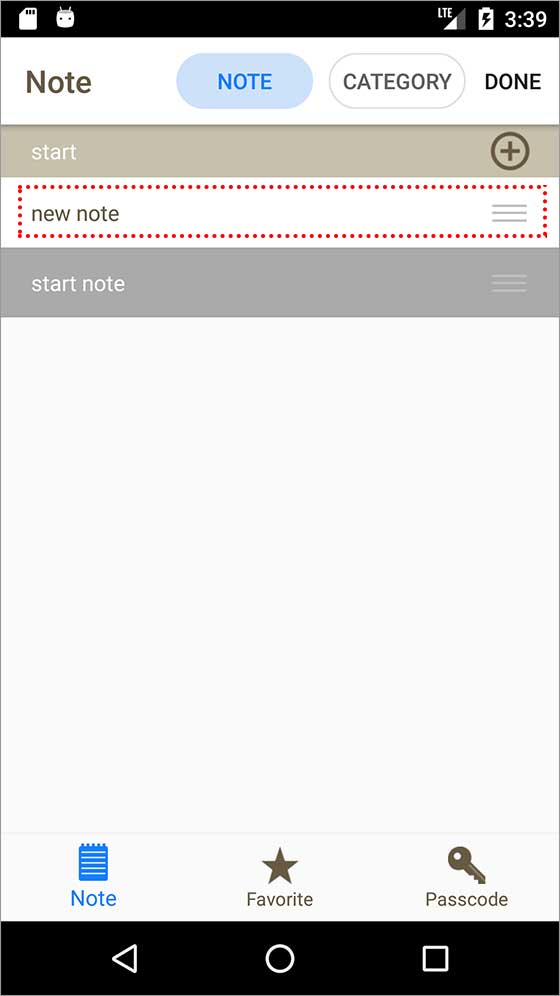
Admin.Tom
If you want to rename a note, tap the note name.
The note name change screen appears.
I renamed it “My Note”.
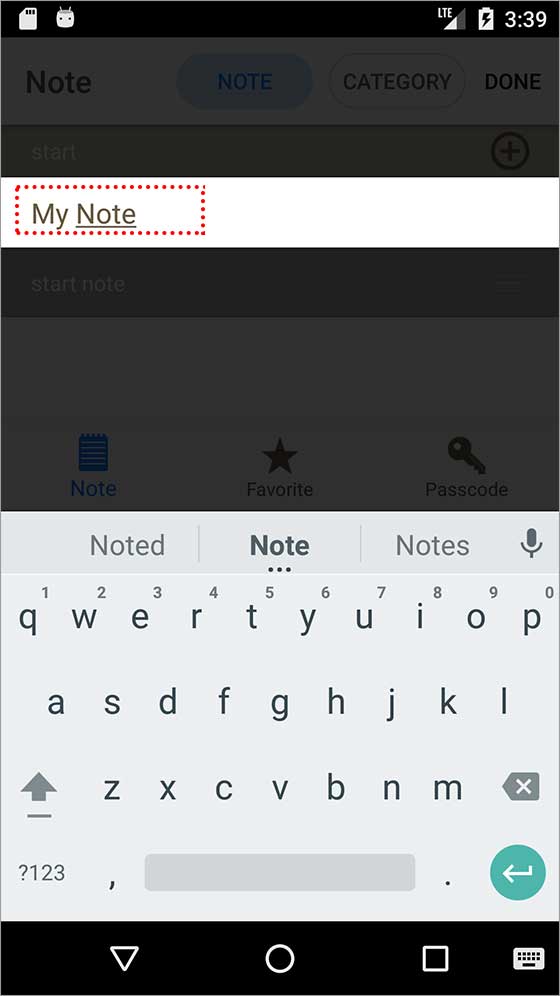
Admin.Tom
Finally, tap “Done button” on the upper right, and it’s done!
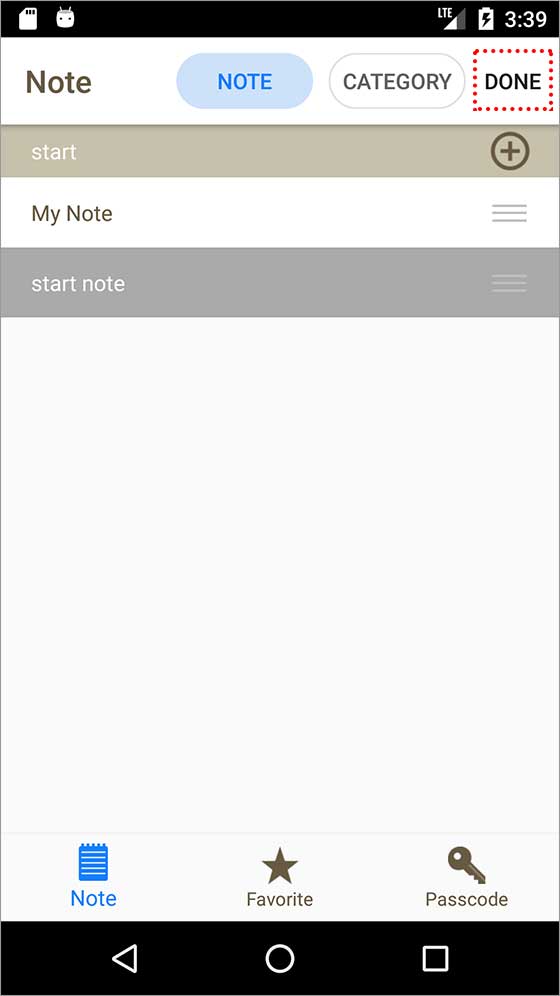
Peach Ninja
Hey, I’ll try making it.

