Peach Ninja
I always want to make the letters bigger, but it’s troublesome to do it every time.
Admin.Tom
Then, I will explain how to make characters bigger from the beginning!
Admin.Tom
First, tap “Settings” from the menu that appears when you tap the screen.
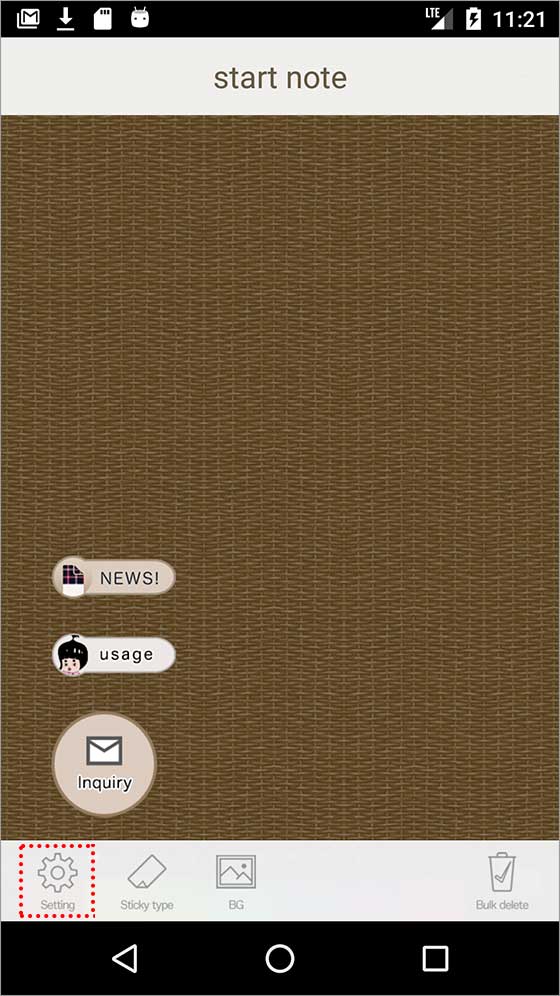
Admin.Tom
Then “setting screen” is displayed.
Scroll down and tap “Font size of new sticky”.
Scroll down and tap “Font size of new sticky”.
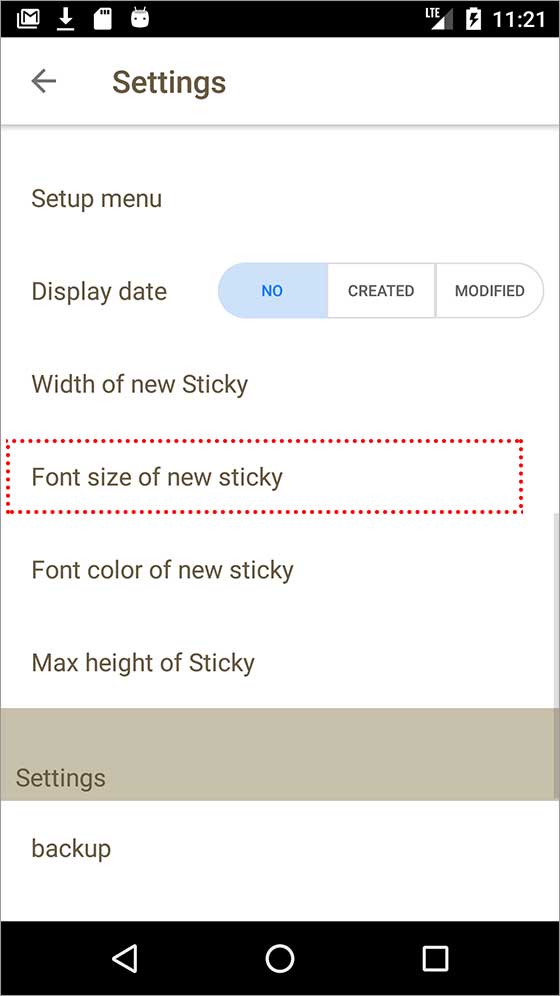
Admin.Tom
Then “Character size screen for new sticky notes” is displayed.
In the resize bar at the far right, set the text size for the new note, then tap “SAVE button” at the top right.
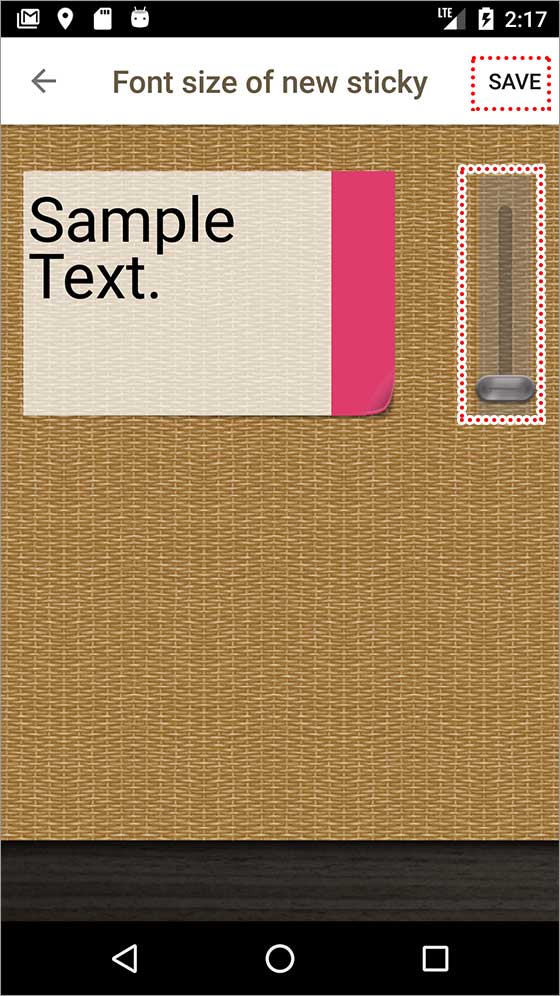
Admin.Tom
Now when you add a sticky note, it starts out with large letters (small letter).
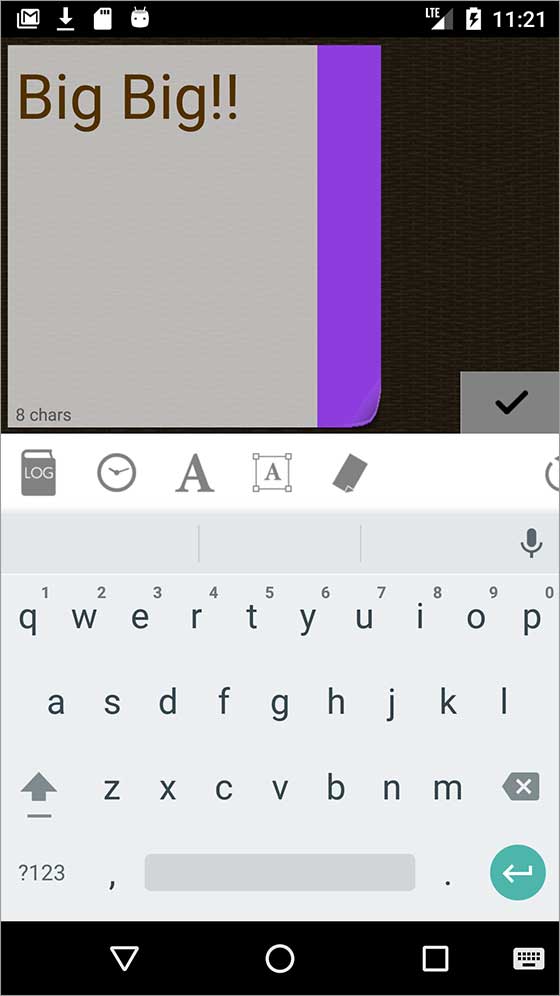
Peach Ninja
This is good.

