If there is no sound, you might not have a text-to-speech program.
Google’s voice-to-speech app from the Play Store
(Free) “Google Text To Speech”
Please install first.
(If it is already installed, go to the next step.)
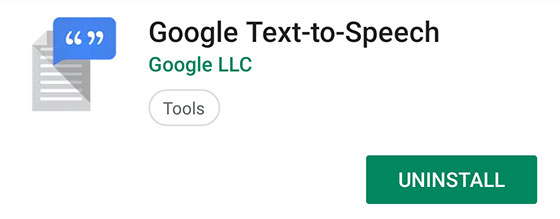
Next, from the phone/tablet settings app,
(For Android 6.0)
Go to “Language & Input” > “Text-to-speech output”.
(For Android 7.0)
Go to “General management” > “Language & input” > “Advanced Settings” > “Text-to-speech options”.
(For Android 9.0)
Go to “Accessibility” > “Text-to-speech output”.
Then tap “gear button” at the top right of the “text-to-speech settings” screen.
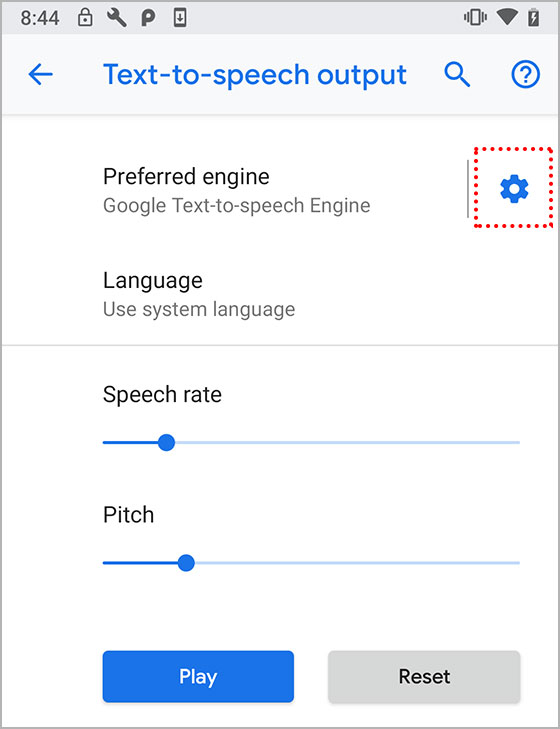
Download the audio for the language you want to practice from “Install voice data”.
When the download is complete, Lisnum makes a sound.