Peach Ninja
I want to arrange the sticky notes neatly.
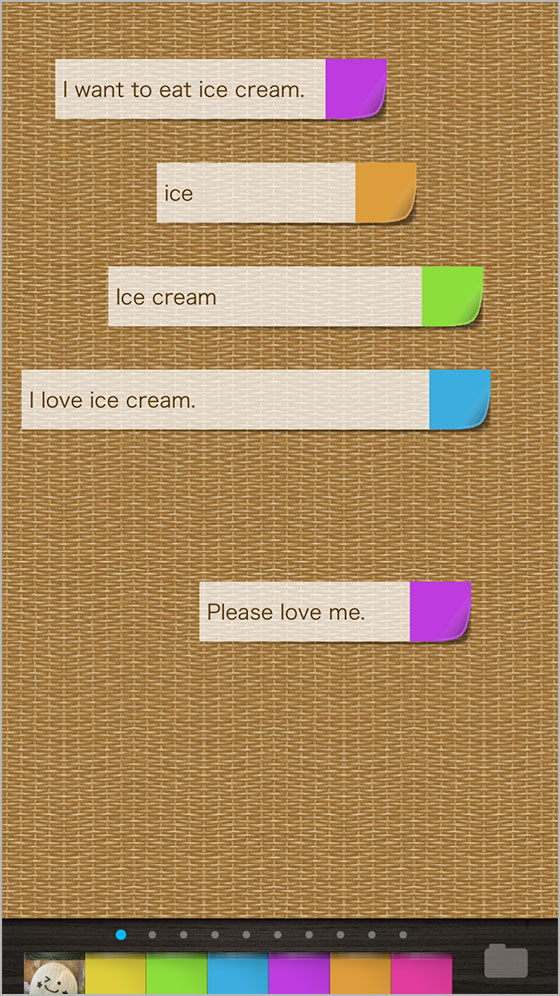
Admin.Tom
Now, I’ll explain how to align sticky notes neatly!
Admin.Tom
From the center.
If you do a long press on the screen, a menu will appear. Tap “Centered-H”.
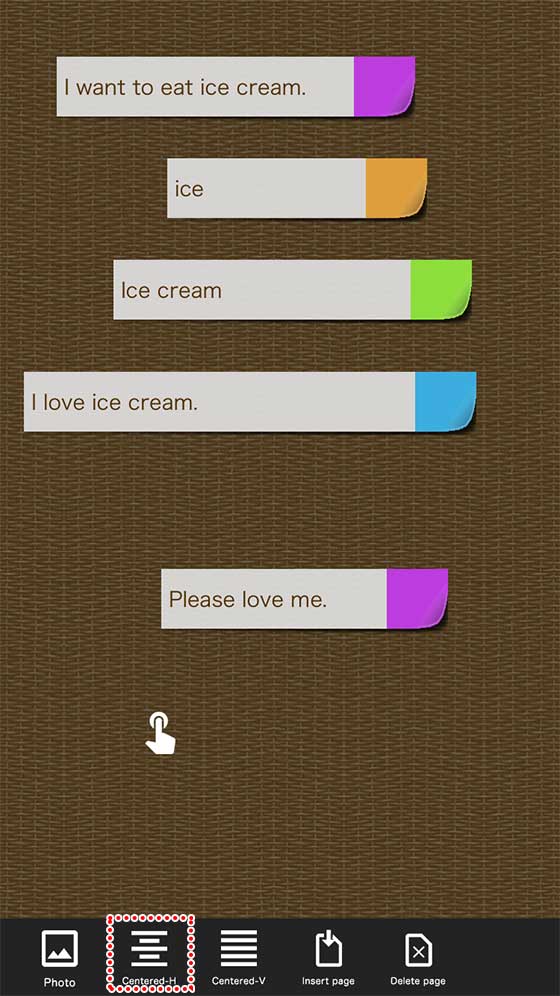
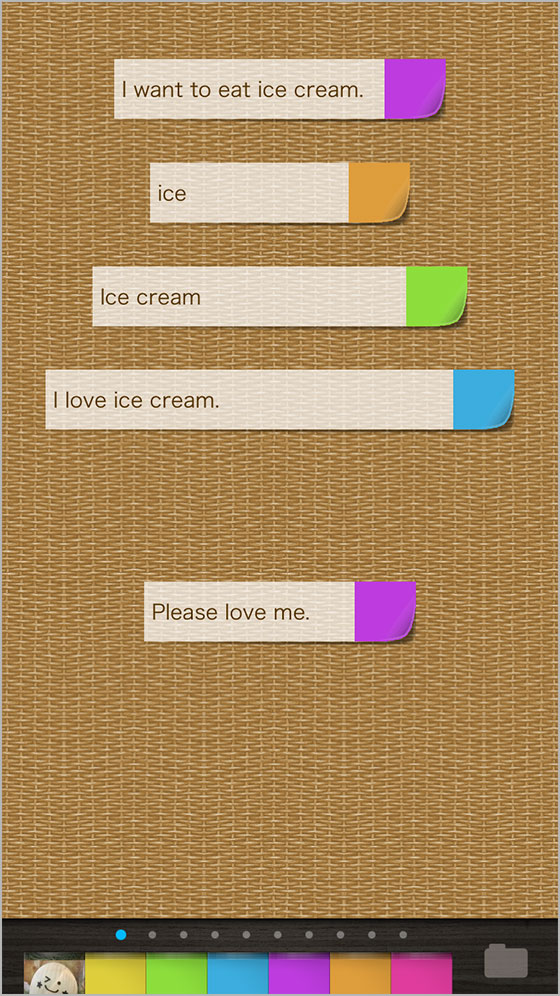
Peach Ninja
They’re right in the middle!
Admin.Tom
Next is left alignment.
Press and hold the sticky note you want to align to the left (A sticky note saying “I love ice cream” this time.), then tap “Alignment” from the menu that appears.
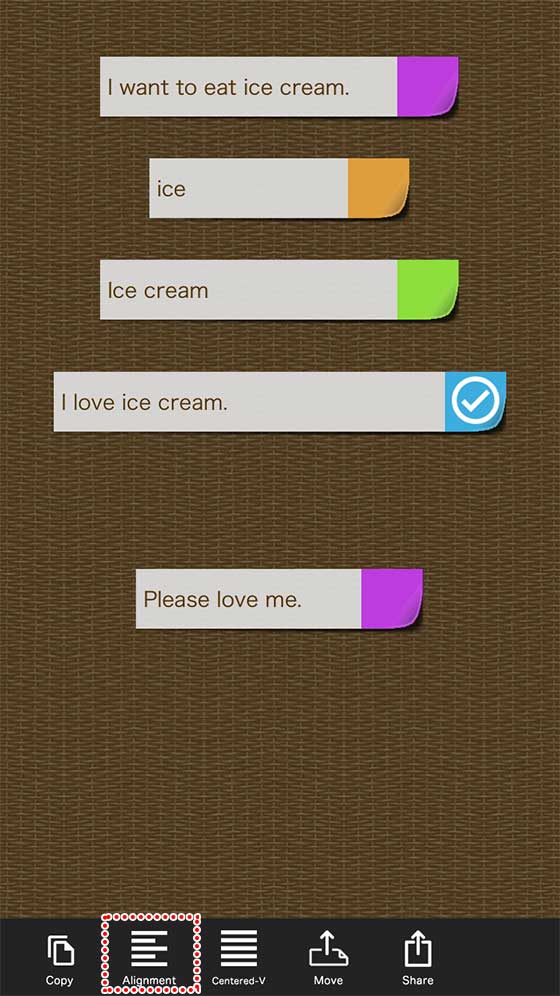
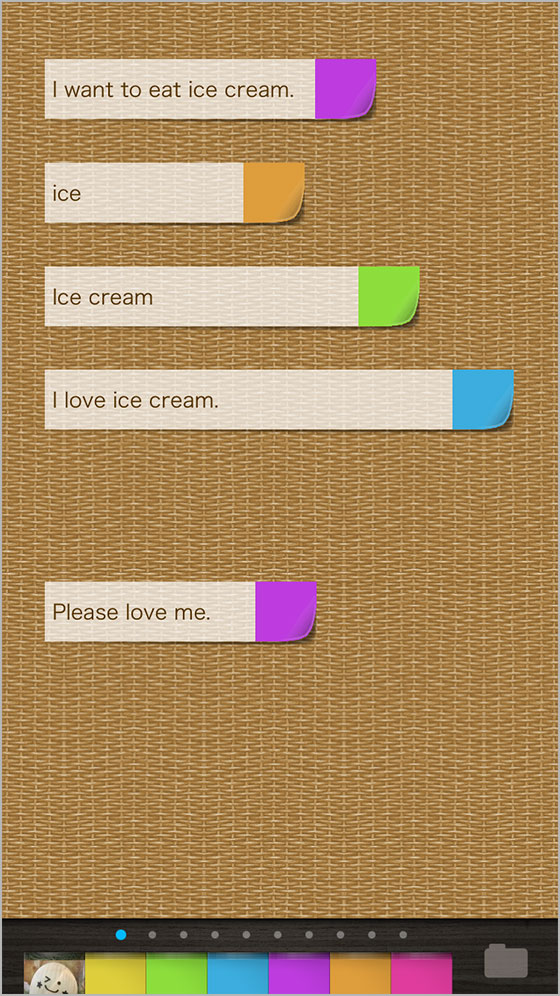
Peach Ninja
Wow. IT’S ALL LEFT!!
Admin.Tom
If you want the vertical alignment, long press the tag and tap “Centerd-V” on the menu that appears.
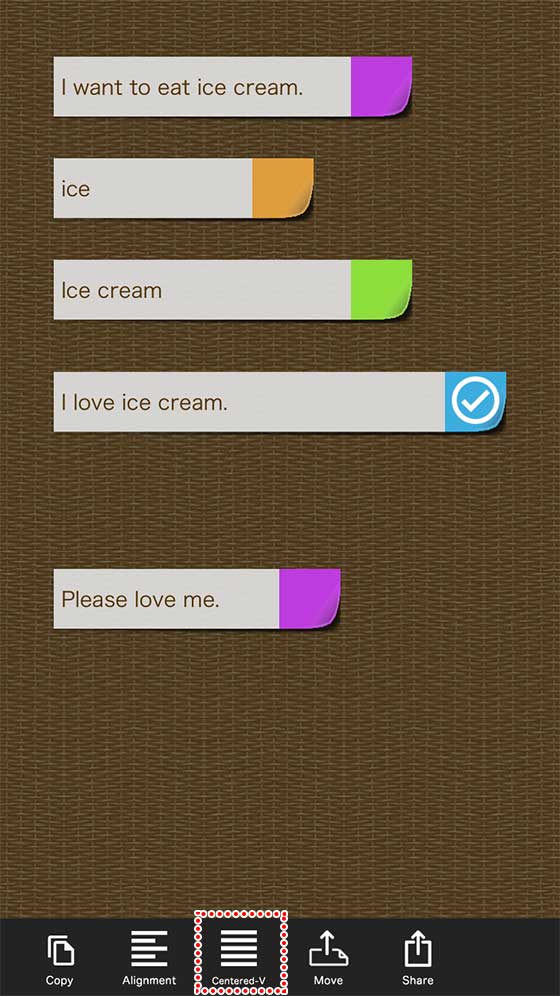
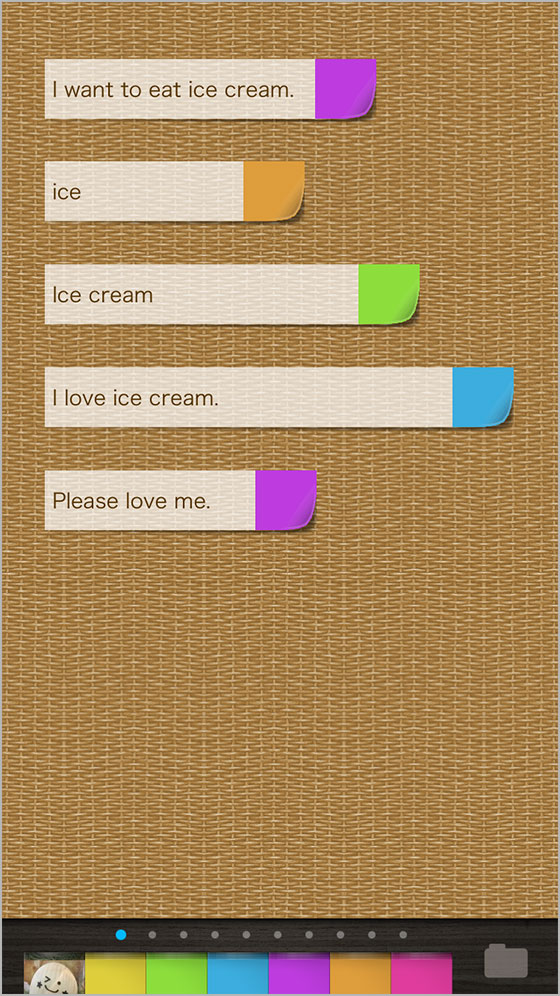
Peach Ninja
I did it! Everything was beautifully lined up.

