Peach Ninja
When I write a little, it immediately says “…”.
I want to show everything properly.
I want to show everything properly.
Admin.Tom
Here’s how to change the height of a sticky note!
Admin.Tom
First, tap “Settings” from the menu that appears when you tap the screen.
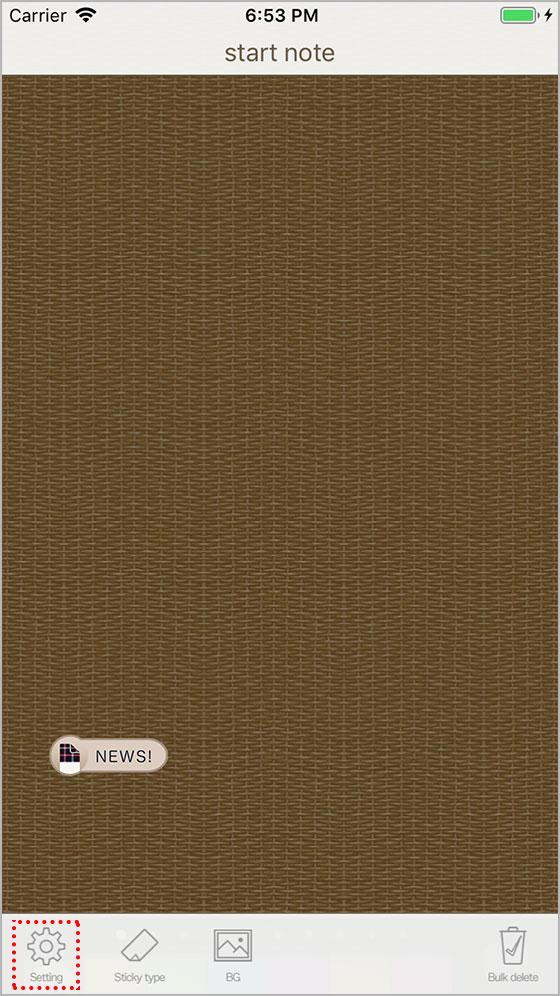
Admin.Tom
Then “setting screen” is displayed.
Scroll down and tap “Max height of Sticky”.
Scroll down and tap “Max height of Sticky”.
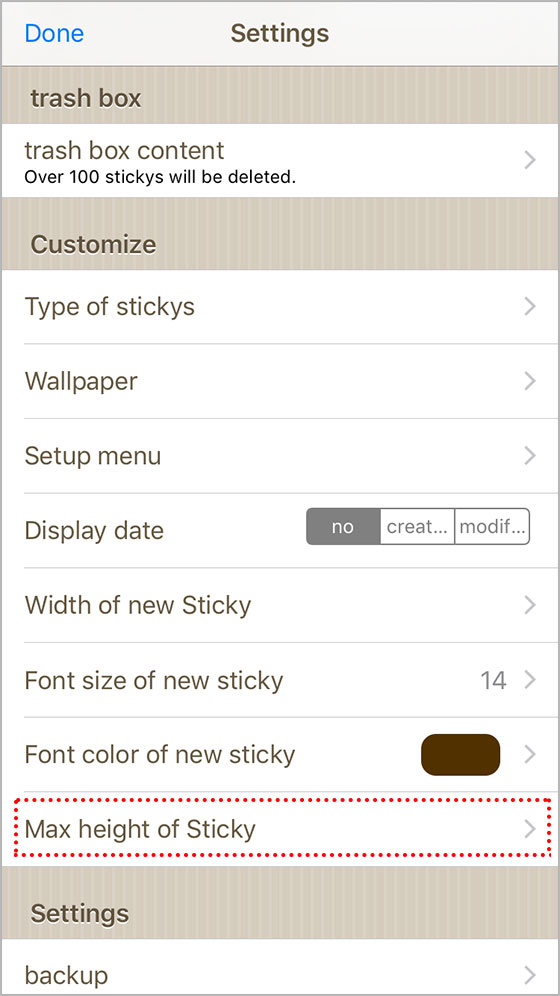
Admin.Tom
Then “Sticky Notes Maximum Height screen” is displayed.
You can change the number of lines that appear on a sticky note by moving the right bar.
After changing the number of lines, tap “Done button” in the upper left.
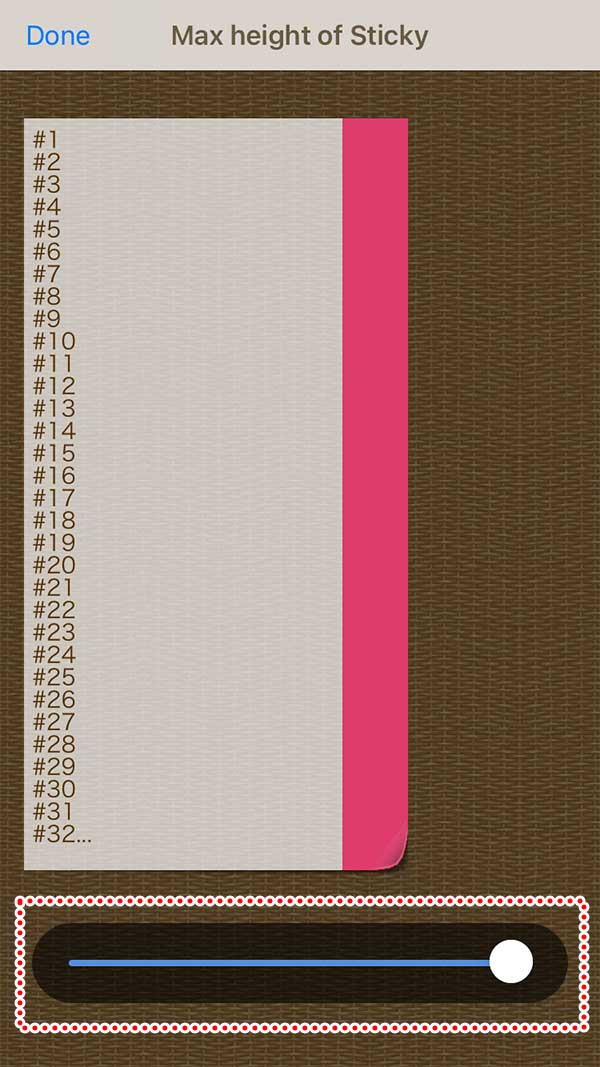
Admin.Tom
You can now lengthen (short) the number of lines that appear on the note.
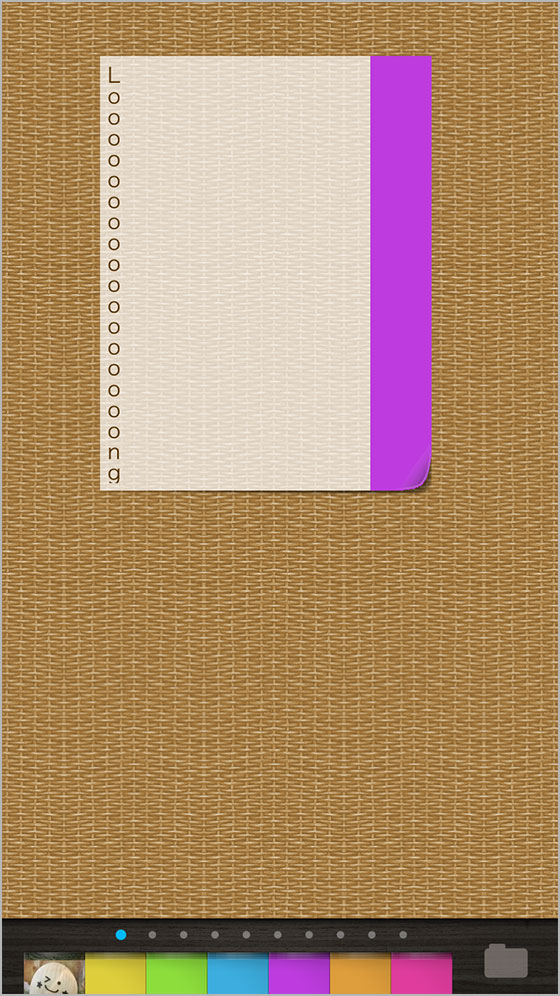
Peach Ninja
This is what I wanted to do.

