Peach Ninja
I want more sticky notes patterns.
Admin.Tom
There are more than 31,000 kinds of sticky notes!
I will explain how to add those patterns!
I will explain how to add those patterns!
Admin.Tom
First, tap the screen and tap “Sticky type” Button below.
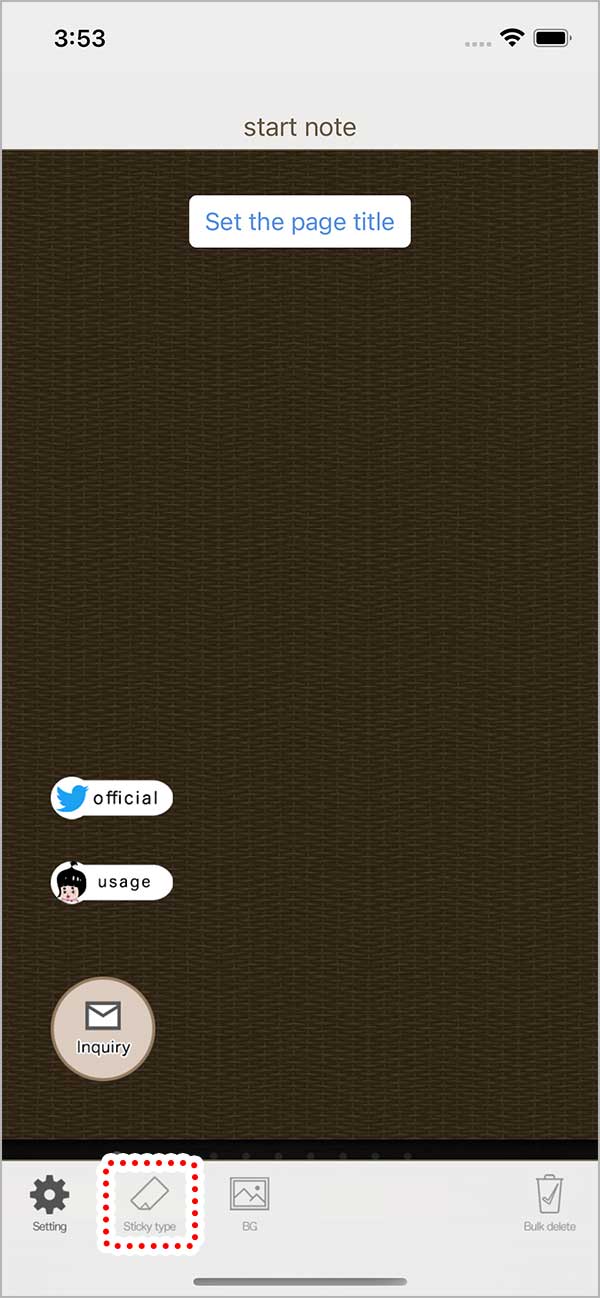
Admin.Tom
Then, you will see a list of stickies that everyone has created and posted.
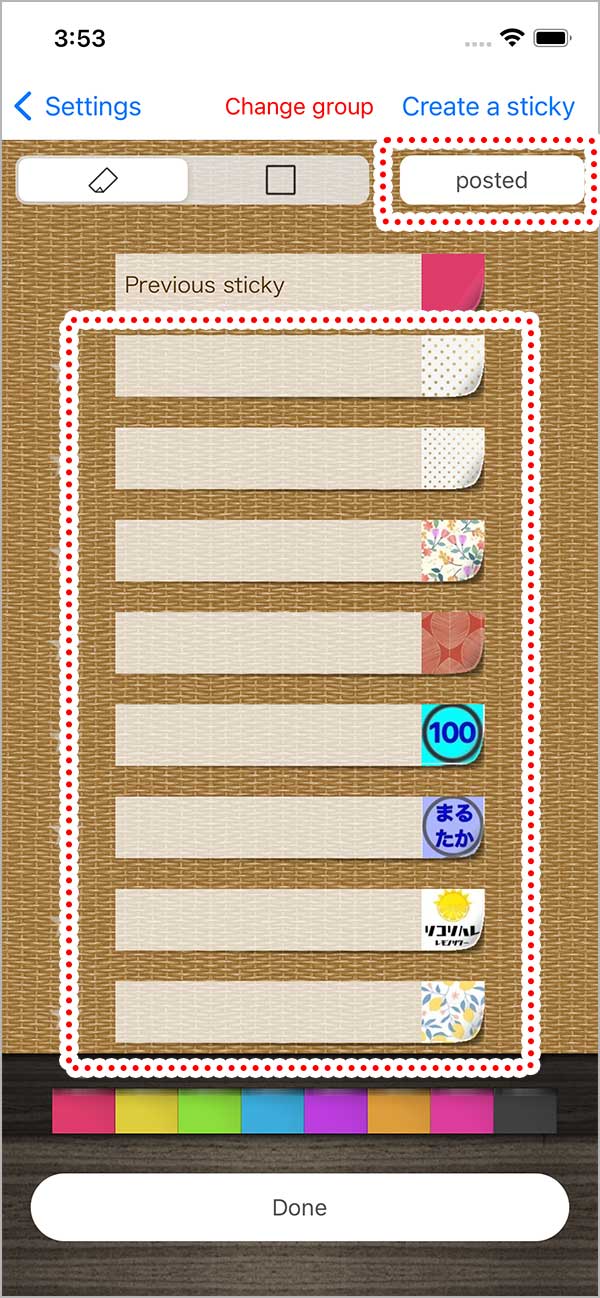
Peach Ninja
I see.
Admin.Tom
When you find a sticky pattern you want to use, tap it. The sticky will be placed on the sticky list below.

Peach Ninja
Wow!
Admin.Tom
If you want to set a sticky in a different place on the list of stickies below, tap the place you want to set a sticky, and then select the sticky you want to use.
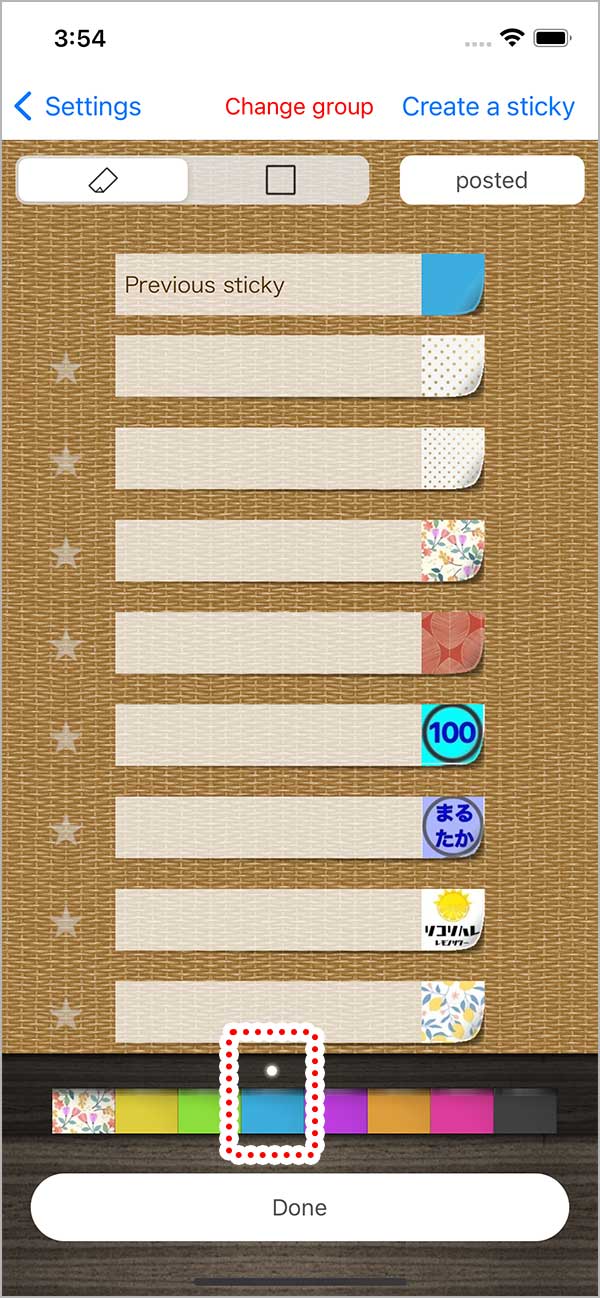
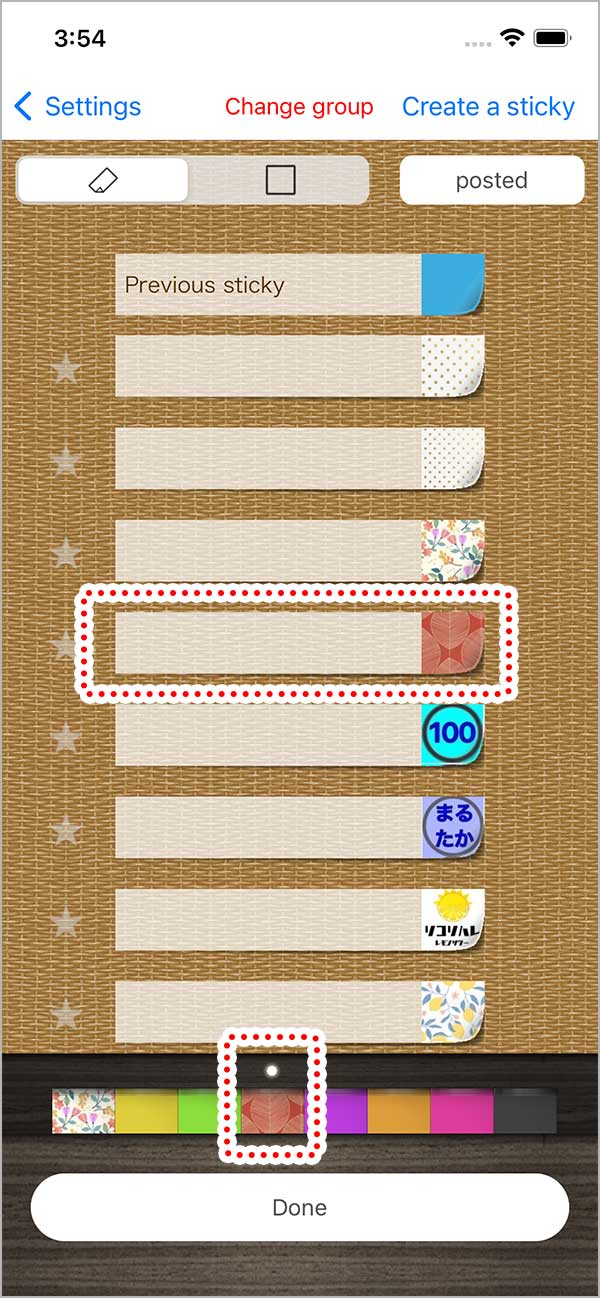
Admin.Tom
When you press the button in the top right corner, a menu for selecting the type of sticky note is displayed. From there, you can choose an image or color, and select from the patterns and colors prepared by the app.
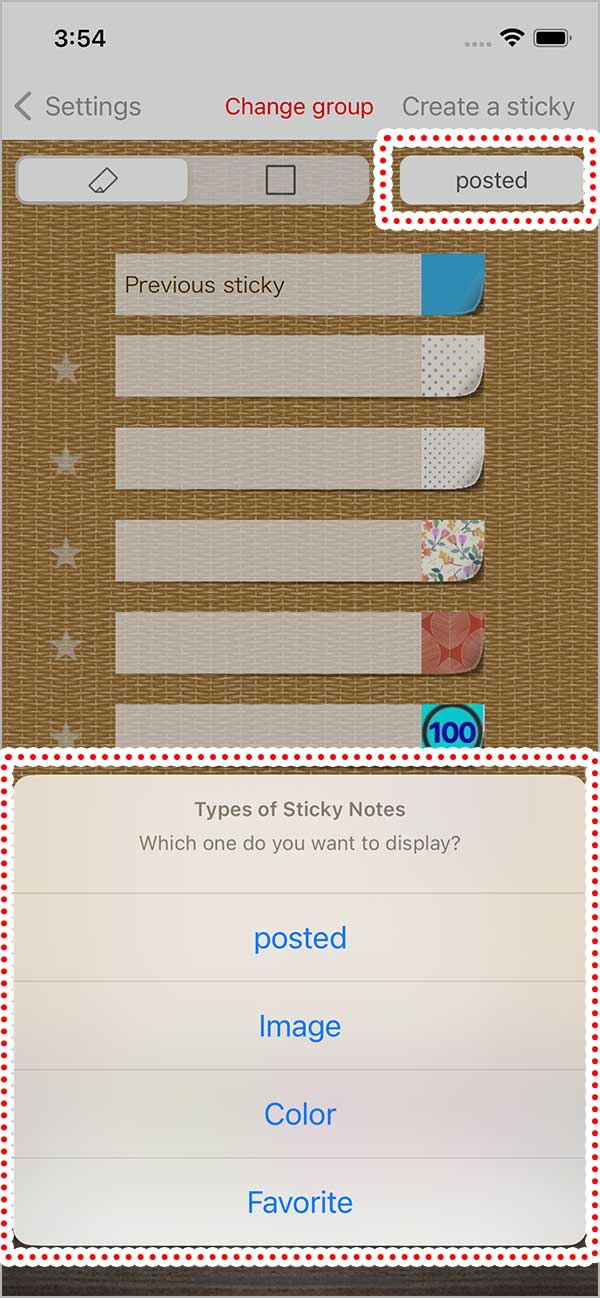
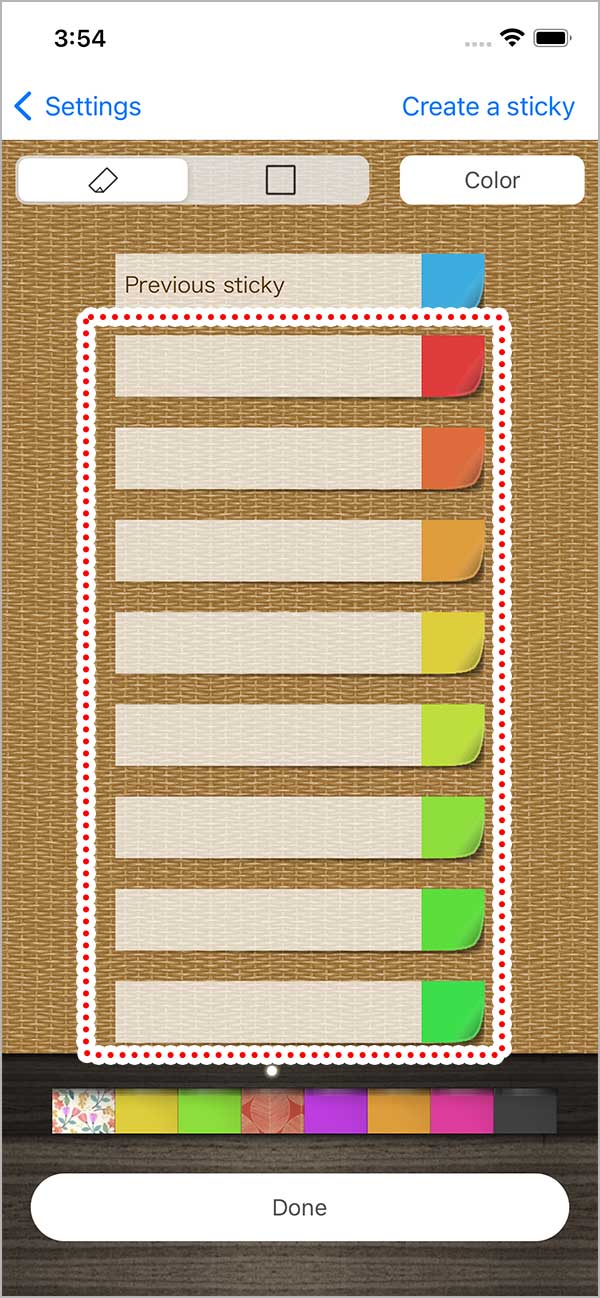
Peach Ninja
I see!


